How to connect to TFS as a different user in Visual Studio 2013
This document helps you to switch user of TFS in Visual Studio 2013
Please follow the below steps to connect to Team Foundation Server in Visual Studio 2013.
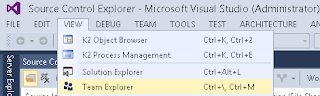
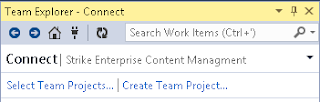
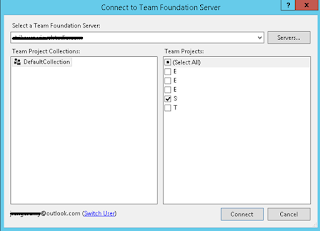
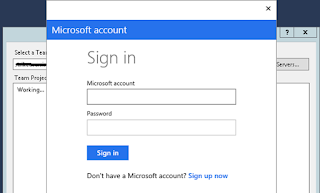
Please follow the below steps to connect to Team Foundation Server in Visual Studio 2013.
Steps:
1) Open Visual Studio 2013 as Administrator
2) Open Team Explorer [Go To View --> Team Explorer ]
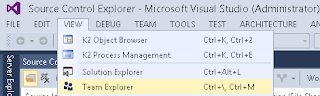
3) It opens Team Explorer window at right side
4) Click on “Select Team Projects…” link
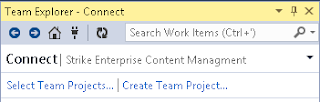
5) It opens “Connect to Team Foundation Server” window
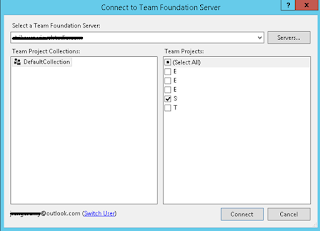
6) Click on “Switch User” link at the bottom
7) It opens a Sign In window
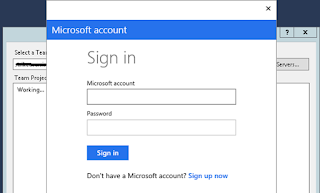
8) Provide your user credentials and click on Sign In button
9) That’s it!!!! You have logged in to TFS with different user credentials
Clearing the credentials for connecting to a Team Foundation Server
Changing TFS credentials in Visual Studio 2013
Connect to team projects in Team Foundation Server
CHANGE USER WHEN I CONNECT TO TEAM FOUNDATION
How to switch TFS user name in Visual Studio 2013
Clearing the credentials for connecting to a Team Foundation Server
Changing TFS credentials in Visual Studio 2013
Connect to team projects in Team Foundation Server
CHANGE USER WHEN I CONNECT TO TEAM FOUNDATION
How to switch TFS user name in Visual Studio 2013







Post a Comment